 Chaospott Wiki (Alt)
Chaospott Wiki (Alt)
Altes wiki. Hilf doch beim Migrieren mit! https://wiki.chaospott.de
Benutzer-Werkzeuge
Inhaltsverzeichnis
Anfahrt
operating instructions
Various functions are available as part of the map.
mouse/touch operation
- moving by grabbing the map with a mouse-click you can move the map around
- overview map using the + button in the bottom right of the map you can expand an overview map
- zooming in and out using the + and - buttons in the top left of the map you can obtain more or less detail in the map
- switching themes or maps clicking on the ≡ icon on the right-hand side of the map you can view and select available maps and themes
- retrieving information the map may contain elements that contain more information, by clicking these a popup will show this information
- fullscreen display using the ✈ button the map can be maximized to fullscreen display, use the ✕ button to return to page display.
keyboard operation
Keyboard operation becomes available after activating the map using the tab key (the map will show a focus indicator ring).
- moving using the arrow keys you can move the map
- overview map using the + button in the bottom right of the map you can expand an overview map
- zooming in and out using the + and - buttons in the top left of the map or by using the + and - keys you can obtain more or less detail in the map
- switching themes or maps clicking on the ≡ icon on the right-hand side of the map you can view and select available maps and themes
- retrieving information the map may contain elements that contain more information, using the i key you can activate a cursor that may be moved using the arrow keys, pressing the enter will execute an information retrieval. press the i or the escape key to return to navigation mode
- fullscreen display using the ✈ button the map can be maximized to fullscreen display, use the ✕ button to return to page display.
It's possible that some of the functions or buttons describe above have been disabled by the page author or the administrator
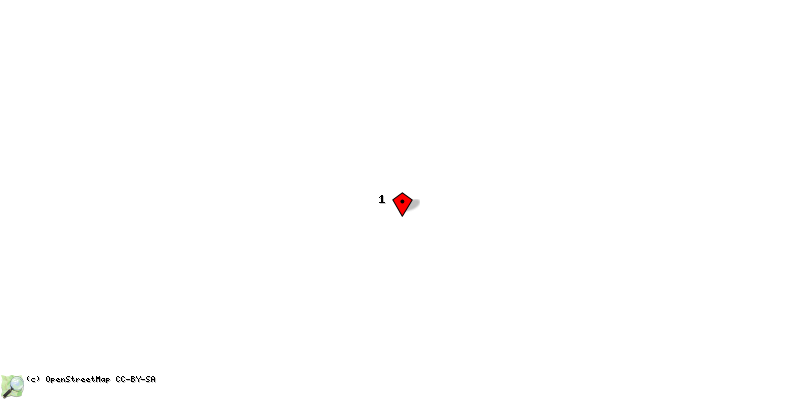
| id | symbol | latitude | longitude | description |
|---|---|---|---|---|
| Sibyllastr. 9, 45136 Essen | ||||
| 1 | 51.43855º | 7.02492º | CCC ESSEN |
|
ÖPNV
ÖPNV der EVAG (Tram 105 und NE6) und die Linie S6 der Deutschen Bahn bis Bf Essen-Süd.
Wo?
Der Eingang befindet sich im Hinterhof und ist über die Durchfahrt erreichbar. Unsere Clubräume befinden sich sowohl in der 1. Etage als auch im Keller des Gebäudes. Das Klingeln, bei uns, löst einen automatischen Prozess aus, der die Tür aufdrückt.
Neugierig?
Interessierte sind eingeladen mittwochs ab 19 Uhr (ab und zu auch sonntags ab 16 Uhr) zum Chaostreff zu kommen. Der Chaostreff ist eine lockere Runde, in der an Projekten gearbeitet, Vorträge gehört und diskutiert wird. Neue Personen bekommen eine Führung durch den Hackspace und bekommen alle wichtigen Dinge gezeigt.
Grundsätzlich ist es aber auch kein Problem, an anderen Tagen vorbeizukommen, jedoch sind die meisten Leute im Space dann nicht so sehr auf Neulinge/Besucher fixiert. Wenn du also nicht an einem Mitwoch vorbeikommst, wirst du zwar trotzdem freundlich begrüßt, aber es muss nicht zwingend jemand da sein, der sich extra Zeit für dich nimmt.

